1. 常用指令
# 進入管理模式
enable
# 進入組態設定模式
configure terminal
# 設定 hostname
hostname [hostname]
# 查看生成樹狀態
show spanning-tree
# 查看Port的狀態
show interfaces status TenGigabitEthernet 1/0/12
# 查看Port詳細狀態(FCS錯誤、CRC錯誤等)
show interfaces counters TenGigabitEthernet 1/0/12
# 查看Vlan
show vlan
# 查看Mac Address Table
show mac address-table
# 查看ARP Table
show arp
# 透過ARP Table查詢IP對應的MAC
show arp ip-address 10.100.130.1
# 透過ARP Table查詢MAC對應的IP
show arp mac-address 00:0c:29:0a:88:2f
# 尋找Mac Address在哪個Port上
show mac address-table dynamic address 00:0c:29:0a:88:25
# 查看PoE裝置電源(功率)使用率
show power inline
# 開啟 Port
no shutdown
# 關閉 Port
shutdown
2. 查看生成樹狀態
SG350XG-Stack#show spanning-tree
Spanning tree enabled mode: RSTP
Default port cost method: long
Loopback guard: Disabled
Root ID Priority: 32768
Address: cc:8e:71:c9:ae:33
This switch is the root
Hello Time: 2 sec Max Age: 20 sec Forward Delay: 15 sec
Number of topology changes: 63 last change occurred: 47:06:01 ago
Times: hold: 1, topology change: 35, notification: 2
hello: 2, max age: 20, forward delay: 15
Interfaces
Name State Prio.Nbr Cost Sts Role PortFast Type
--------- -------- --------- -------- ------ ---- -------- -----------------
te1/0/1 enabled 128.1 2000 Frw Desg Yes P2P (RSTP)
te1/0/2 enabled 128.2 2000 Frw Desg Yes P2P (RSTP)
te1/0/3 enabled 128.3 2000000 Dsbl Dsbl No -
te1/0/4 enabled 128.4 2000000 Dsbl Dsbl No -
te1/0/6 enabled 128.6 2000000 Dsbl Dsbl No -
te1/0/7 enabled 128.7 2000000 Dsbl Dsbl No -
te1/0/8 enabled 128.8 200000 Frw Desg No P2P (RSTP)
te2/0/1 enabled 128.53 2000 Frw Desg Yes P2P (RSTP)
te2/0/2 enabled 128.54 2000 Frw Desg Yes P2P (RSTP)
te2/0/6 enabled 128.58 2000000 Dsbl Dsbl No -
te2/0/7 enabled 128.59 2000000 Dsbl Dsbl No -
te2/0/8 enabled 128.60 20000 Frw Desg Yes P2P (RSTP)
Po1 enabled 128.1000 1000 Frw Desg No P2P (STP)
Po2 enabled 128.1001 20000 Dsbl Dsbl No -
Po3 enabled 128.1002 1000 Frw Desg Yes P2P (RSTP)
Po4 enabled 128.1003 1000 Frw Desg Yes P2P (RSTP)
Po5 enabled 128.1004 1000 Frw Desg Yes P2P (RSTP)
Po6 enabled 128.1005 20000 Dsbl Dsbl No -
Po7 enabled 128.1006 20000 Dsbl Dsbl No -
Po8 enabled 128.1007 20000 Dsbl Dsbl No -
3. 查看Port的狀態
SG350XG-Stack#show interfaces status TenGigabitEthernet 1/0/12
Flow Link Back Mdix
Port Type Duplex Speed Neg ctrl State Pressure Mode
-------- ------------ ------ ----- -------- ---- ----------- -------- -------
te1/0/12 10G-Fiber Full 10000 Disabled Off Up Disabled Off
4. 查看Port詳細狀態(FCS錯誤、CRC錯誤等)
SG350XG-Stack#show interfaces counters TenGigabitEthernet 1/0/12
Port InUcastPkts InMcastPkts InBcastPkts InOctets
---------------- ------------ ------------ ------------ ------------
te1/0/12 390096070 3457156 4645549 96111592544
Port OutUcastPkts OutMcastPkts OutBcastPkts OutOctets
---------------- ------------ ------------ ------------ ------------
te1/0/12 977468331 2629566 20558971 104985704324
5
FCS Errors: 0
Single Collision Frames: 0
Multiple Collision Frames: 0
SQE Test Errors: 0
Deferred Transmissions: 0
Late Collisions: 0
Excessive Collisions: 0
Carrier Sense Errors: 0
Oversize Packets: 0
Internal MAC Rx Errors: 0
Symbol Errors: 0
Received Pause Frames: 0
5. 查看Vlan
SG350XG-Stack#show vlan
Created by: D-Default, S-Static, G-GVRP, R-Radius Assigned VLAN, V-Voice VLAN
Vlan Name Tagged Ports UnTagged Ports Created by
---- ----------------- ------------------ ------------------ ----------------
1 Vlan1-MGMT te1/0/1-4, D
te1/0/6-7,
te1/0/9-11,
te1/0/13-52,
te2/0/1-2,
te2/0/6-11,
te2/0/13-52,
te3/0/1-52,
te4/0/1-52,Po1,
Po3-8
2 Vlan2-vMotion te1/0/1-4, S
te2/0/1-2,te2/0/8,
Po1,Po3-5
3 Vlan3-WiFi te1/0/1-4, S
te2/0/1-2,te2/0/8,
Po1,Po3-5
4 Vlan4-4F te1/0/1-4, S
te2/0/1-2,te2/0/8,
Po1,Po3-5
5 Vlan5-5F te1/0/1-4, S
te2/0/1-2,te2/0/8,
Po1,Po3-5
100 Vlan100-Hinet te1/0/1-4, te1/0/8 S
te2/0/1-2,te2/0/8,
Po1,Po3-5
6. 查看Mac Address Table
SG350XG-Stack#show mac address-table
Flags: I - Internal usage VLAN
Aging time is 300 sec
Vlan Mac Address Port Type
------------ --------------------- ---------- ----------
1 00:0c:29:0a:88:25 te1/0/1 dynamic
1 00:0c:29:0a:88:2f te1/0/1 dynamic
1 00:0c:29:2a:af:d8 te2/0/2 dynamic
1 00:0c:29:59:a7:31 te1/0/1 dynamic
7. 尋找Mac Address在哪個Port上
SG350XG-Stack#show mac address-table dynamic address 00:0c:29:0a:88:25
Flags: I - Internal usage VLAN
Aging time is 300 sec
Vlan Mac Address Port Type
------------ --------------------- ---------- ----------
1 00:0c:29:0a:88:25 te1/0/1 dynamic
8. 查看ARP Table
SG350XG-Stack#show arp
Total number of entries: 85
VLAN Interface IP address HW address status
--------------------- --------------- ------------------- ---------------
vlan 1 te1/0/1 10.100.100.1 00:0c:29:0a:88:25 dynamic
vlan 1 te2/0/8 10.100.100.2 e4:8d:8c:2a:cb:b6 dynamic
9. 透過ARP Table查詢IP對應的MAC
SG350XG-Stack#show arp ip-address 10.100.130.1
VLAN Interface IP address HW address status
--------------------- --------------- ------------------- ---------------
vlan 3 te1/0/1 10.100.130.1 00:0c:29:0a:88:2f dynamic
10. 透過ARP Table查詢MAC對應的IP
SG350XG-Stack#show arp mac-address 00:0c:29:0a:88:2f
VLAN Interface IP address HW address status
--------------------- --------------- ------------------- ---------------
vlan 3 te1/0/1 10.100.130.1 00:0c:29:0a:88:2f dynamic
vlan 4 te1/0/1 10.100.140.1 00:0c:29:0a:88:2f dynamic
vlan 5 te1/0/1 10.100.150.1 00:0c:29:0a:88:2f dynamic