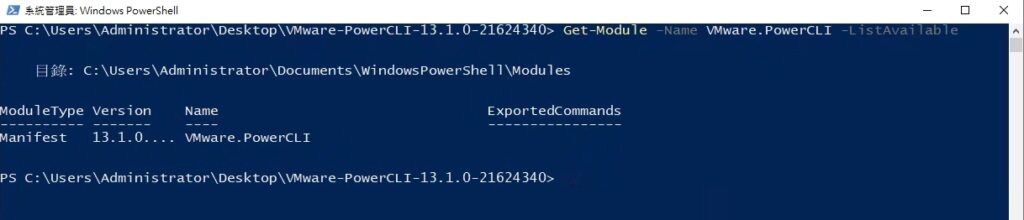VMware PowerCli Broadcom下載網址:(需要登入)https://developer.broadcom.com/tools/vmware-powercli/latest
VMware 被 Broadcom 收購後以下網址失效VMware PowerCli 下載網址:https://developer.vmware.com/tool/vmware-powercli
1. 將壓縮檔解壓縮
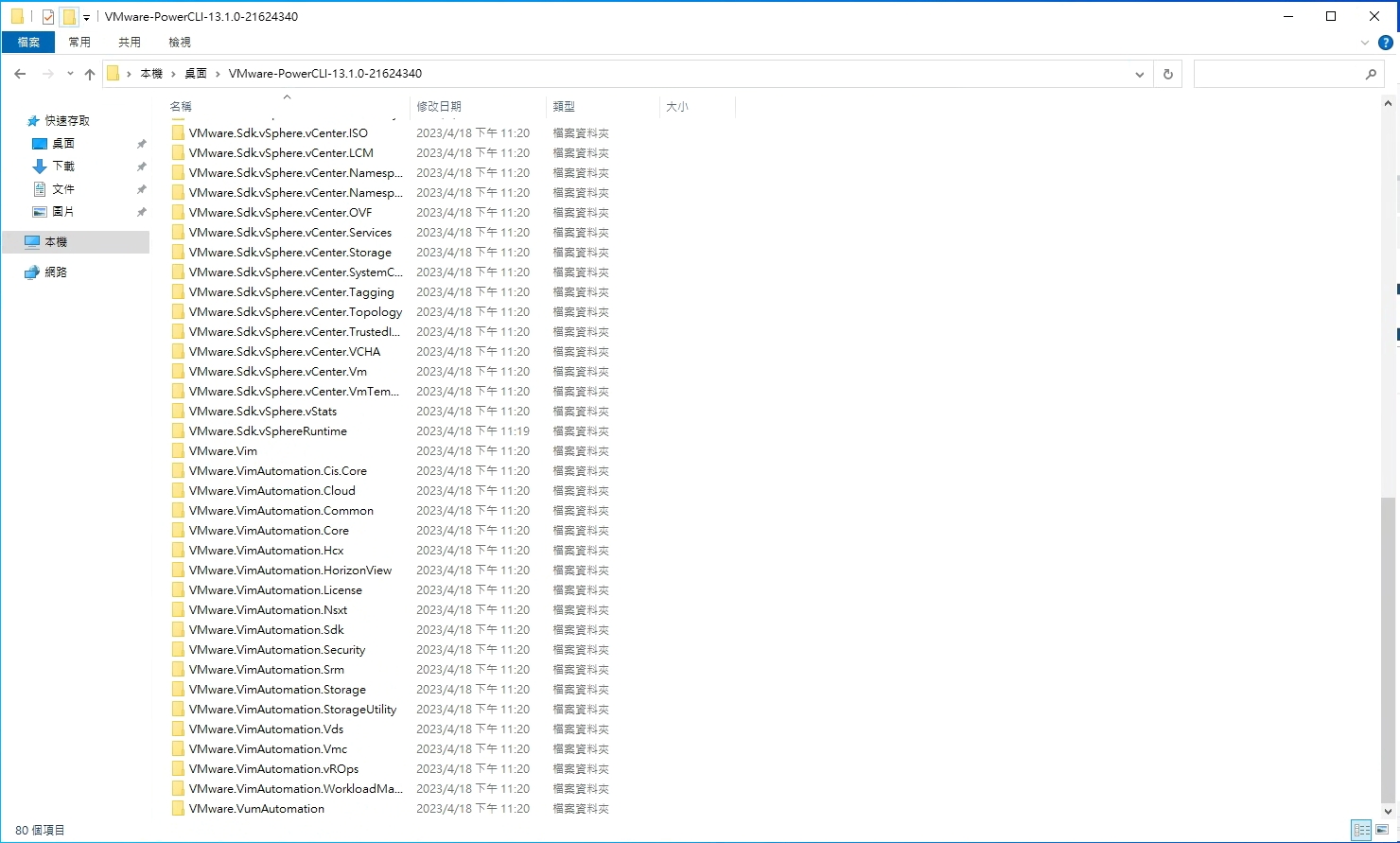
2. 在空白處按下Shift+右鍵並在此處開啟PowerShell視窗
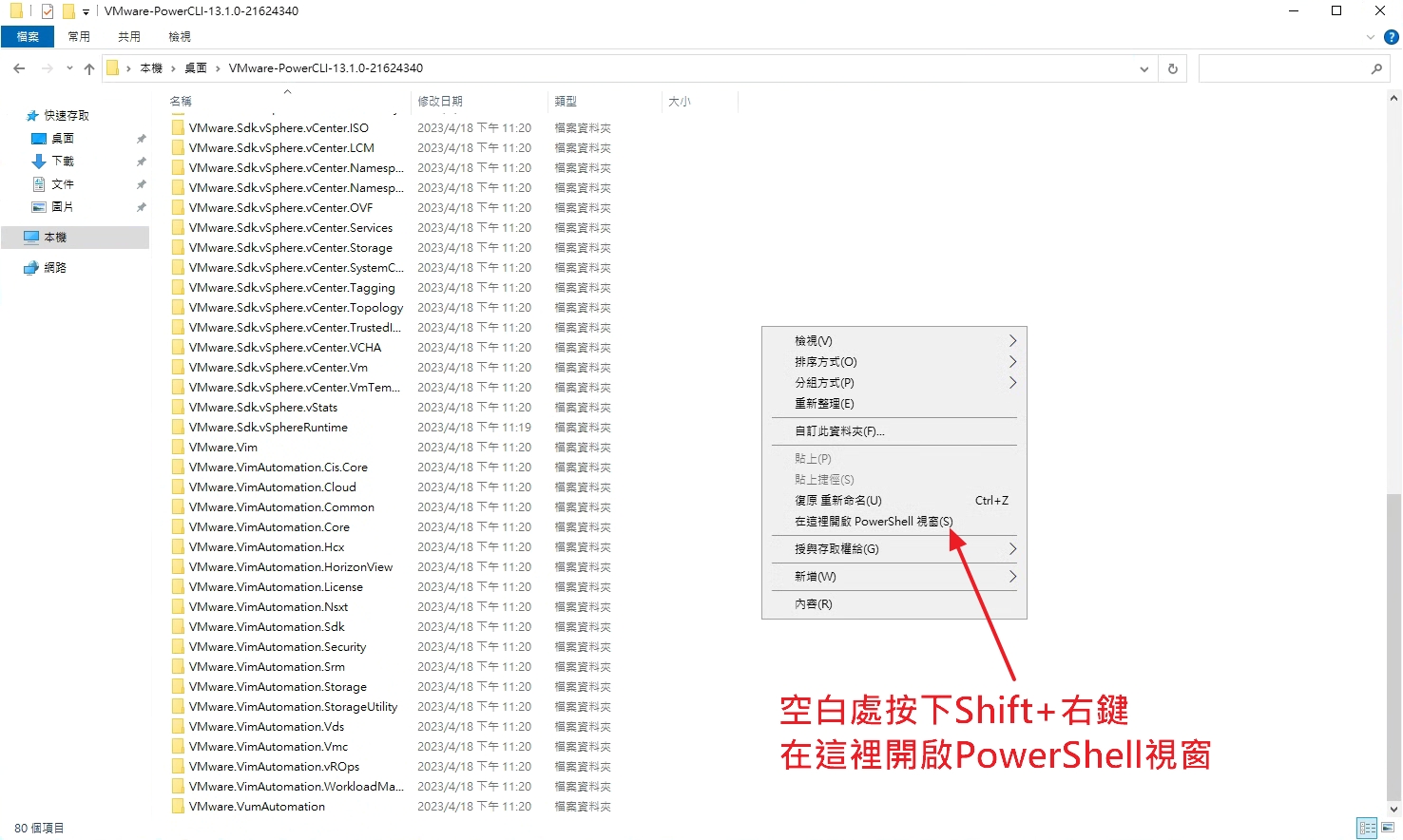
3. 開始安裝 VMware PowerCLI
在 PowerShell 中輸入以下指令開始安裝,如無法安裝起使用系統管理員開啟 PowerShell 。
Install-Module VMware.PowerCLI -Scope CurrentUser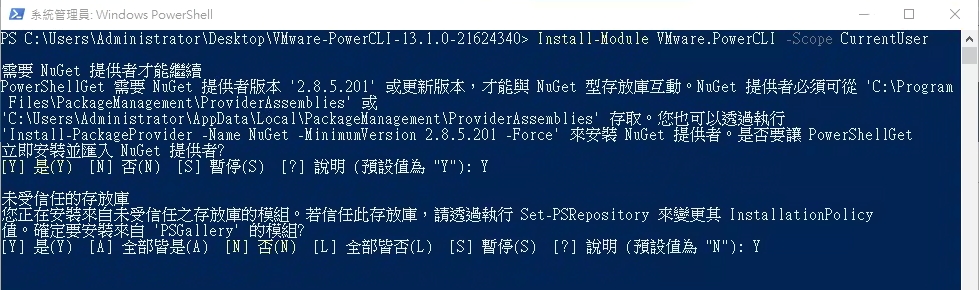
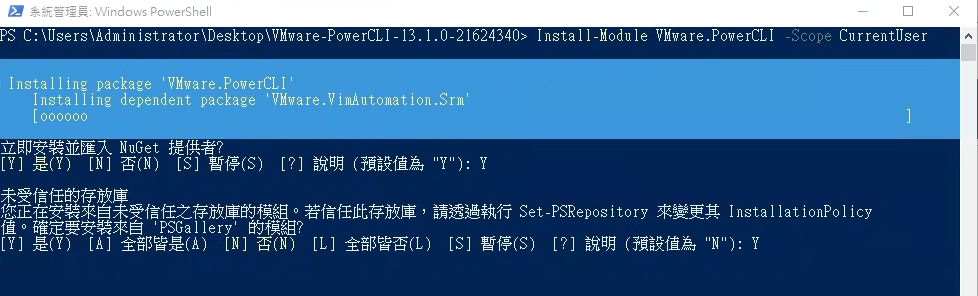
4. 安裝完成
在 PowerShell 中輸入以下指令可以檢查是否安裝成功。
Get-Module -Name VMware.PowerCLI -ListAvailable